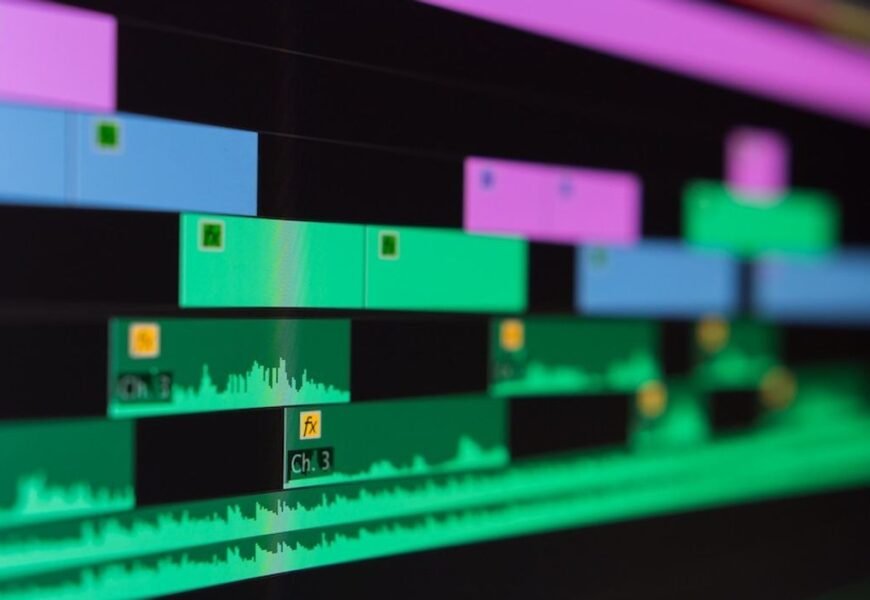Introduction
Photo editing is an art form that allows photographers to refine their images, correct imperfections, and enhance the storytelling aspect of their work. Whether you’re a professional looking to perfect your craft or an enthusiast eager to explore new creative avenues, learning how to edit photos is an invaluable skill. This comprehensive guide will walk you through the essential steps and techniques for photo editing, from basic adjustments to more advanced manipulations.
The Importance of Photo Editing
Before diving into the technical aspects, it’s important to understand why photo editing matters:
- Correction: It corrects exposure issues, color imbalances, and other imperfections that may have occurred during the capture.
- Enhancement: It enhances the visual appeal of an image by emphasizing certain elements and downplaying others.
- Creativity: It offers a platform for creative expression, allowing photographers to transform their raw images into artistic pieces.
- Consistency: It ensures a consistent look and feel across a series of images, which is particularly important for commercial work.
- Storytelling: It helps in conveying a specific mood or message, making the image more impactful.
Basic Photo Editing Techniques
Cropping and Straightening
Cropping is the process of removing parts of the image to improve composition or focus on the subject. Straightening ensures that horizontal and vertical lines in the image are aligned correctly.
How to Edit:
- Use the crop tool to select the desired aspect ratio and adjust the frame to exclude unnecessary elements.
- Check for alignment issues and use the straighten tool to correct them.
Exposure and Contrast Adjustments
Adjusting exposure corrects the overall brightness of the image, while contrast affects the difference between the light and dark areas.
How to Edit:
- Increase or decrease exposure to achieve a balanced brightness.
- Adjust contrast to make the image pop, enhancing the separation between light and shadow.
Color Correction and Saturation
Color correction involves adjusting the white balance to ensure colors are accurate, while saturation refers to the intensity of colors in the image.
How to Edit:
- Adjust the white balance by selecting a neutral area in the image or manually setting the temperature and tint.
- Increase or decrease saturation to make colors more vibrant or more subtle.
Sharpening and Noise Reduction
Sharpening enhances the details in an image, making them clearer, while noise reduction smooths out grainy or noisy areas.
How to Edit:
- Apply sharpening to bring out fine details without introducing artifacts.
- Use noise reduction to minimize graininess, especially in low-light images.
Advanced Photo Editing Techniques
Local Adjustments
Local adjustments allow you to modify specific areas of an image, such as darkening a particular area or enhancing the colors in a specific subject.
How to Edit:
- Use tools like graduated filters, radial filters, or adjustment brushes to apply changes to selected parts of the image.
Retouching and Skin Smoothing
Retouching involves removing blemishes, smoothing skin, and making minor corrections to the subject within the image.
How to Edit:
- Use the spot healing brush, clone stamp, or frequency separation techniques to retouch and smooth out imperfections.
Creative Effects
Creative effects, such as adding vintage filters, applying textures, or creating composite images, can transform your photos into unique pieces of art.
How to Edit:
- Experiment with different filters, blending modes, and layering techniques to achieve the desired effect.
HDR and Panoramas
High Dynamic Range (HDR) imaging combines multiple exposures to create a single image with a greater dynamic range, while panoramas stitch multiple photos together to create a wide, elongated view.
How to Edit:
- Use HDR tools to merge and tone-map multiple exposures.
- Employ panorama tools to align and blend photos into a seamless wide shot.
Choosing the Right Software
There are various photo editing software options available, ranging from simple applications for quick edits to advanced programs for professional retouching:
- Adobe Lightroom: Ideal for photo management, basic adjustments, and creating presets for consistent edits.
- Adobe Photoshop: The industry standard for advanced photo editing, offering a wide array of tools and features.
- GIMP: A free, open-source alternative to Photoshop with a comprehensive set of editing tools.
- Affinity Photo: A powerful, subscription-based software that rivals Photoshop in features and capabilities.
Conclusion
Learning how to edit photos is a journey that enhances your photography skills and opens up new creative possibilities. Whether you’re making basic adjustments or exploring advanced techniques, photo editing allows you to refine your images and bring your vision to life. By understanding the importance of editing, mastering basic and advanced techniques, and choosing the right software, you can elevate your photography to new heights and create images that resonate with viewers. Remember, practice is key—experiment with different tools and techniques, and don’t be afraid to make mistakes, as they are an essential part of the learning process.