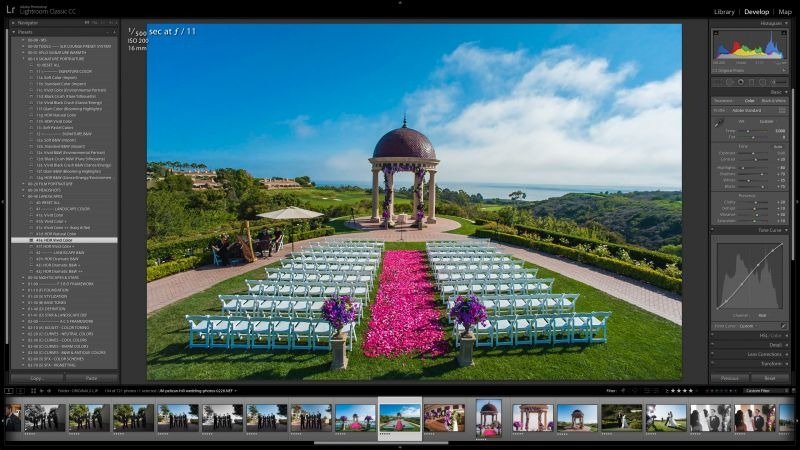As a photographer, I’ve had the pleasure of working with various software programs to edit and manage my images. Among them, Adobe Lightroom stands out as a game-changer in the world of photography. In this review, I’ll delve into the features, benefits, and limitations of this powerful tool, helping you decide if it’s the right fit for your photography needs.
User Interface and Navigation
Lightroom’s user interface is clean, intuitive, and well-organized. The moment you launch the software, you’ll be greeted by a sleek and modern design that’s easy to navigate. The main window is divided into several sections, each serving a specific purpose. The Library module is where you’ll find your image collection, while the Develop module is where you’ll spend most of your time editing your photos.
Image Management
Lightroom’s image management capabilities are unparalleled. You can import images from various sources, including your computer, camera, or cloud storage services like Google Drive or Dropbox. The software also supports a wide range of file formats, including RAW files from most major camera manufacturers.
Once your images are imported, you can organize them using various metadata tags, keywords, and ratings. This makes it easy to find specific images or groups of images quickly. You can also create collections, which are essentially virtual folders that can be used to group related images together.
Editing and Enhancements
Lightroom’s editing capabilities are vast and powerful. The Develop module offers a range of tools to enhance your images, including:
- Exposure adjustments: Adjust the brightness and contrast of your images with precision.
- Color grading: Apply color profiles, curves, and gradients to enhance the mood and atmosphere of your images.
- Noise reduction: Reduce noise and grain in your images, especially useful for low-light photography.
- Sharpening: Enhance the clarity and definition of your images.
- Local adjustments: Make targeted adjustments to specific areas of your images using the Adjustment Brush or Gradient Filter tools.
Non-Destructive Editing
One of the most impressive features of Lightroom is its non-destructive editing approach. When you make changes to an image, you’re not actually altering the original file. Instead, you’re creating a virtual copy of the image with the changes applied. This means you can experiment with different edits without worrying about damaging the original file.
Output and Sharing
Once you’ve edited your images to your liking, you can export them in various formats, including JPEG, TIFF, and PSD. You can also share your images directly to social media platforms, email, or cloud storage services.
Collaboration and Integration
Lightroom integrates seamlessly with other Adobe Creative Cloud applications, such as Photoshop and Illustrator. You can also share your images with others using the software’s built-in collaboration features.
Limitations and Drawbacks
While Lightroom is an incredibly powerful tool, it’s not without its limitations. Some users may find the learning curve steep, especially for those new to photo editing. Additionally, the software can be resource-intensive, requiring a powerful computer to run smoothly.
Conclusion
Adobe Lightroom is an essential tool for any photographer looking to take their editing and management skills to the next level. Its powerful features, intuitive interface, and non-destructive editing approach make it an indispensable part of any photography workflow. While it may have some limitations, the benefits far outweigh the drawbacks. If you’re serious about photography, Lightroom is an investment worth considering.
Rating: 4.5/5
Recommendation: If you’re a serious photographer or photo enthusiast, Adobe Lightroom is a must-have tool. Even if you’re new to photo editing, the software’s intuitive interface and extensive tutorials make it accessible to users of all skill levels.